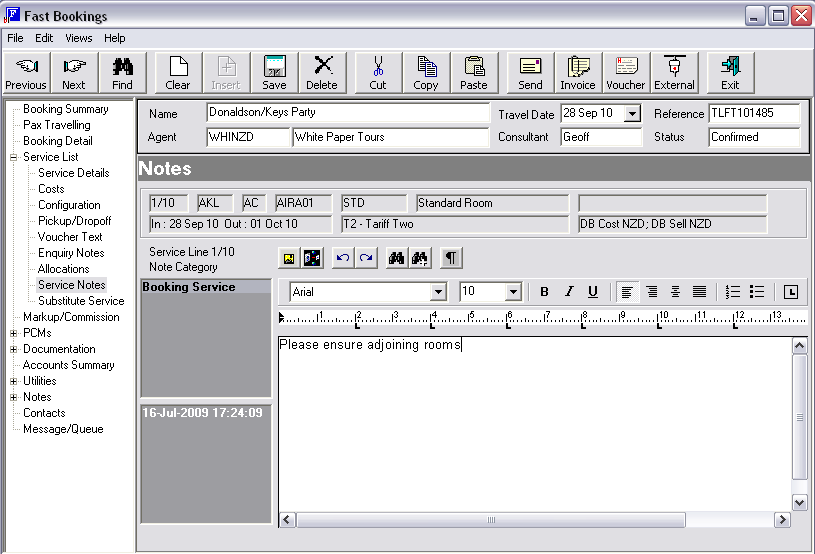
This screen allows notes specific to this service, in this booking to be entered.
The notes entered here can be output on messages e.g. Agent Confirmation, Vouchers and Supplier Requests etc.
Screen Shot 97: Booking Service Line Note
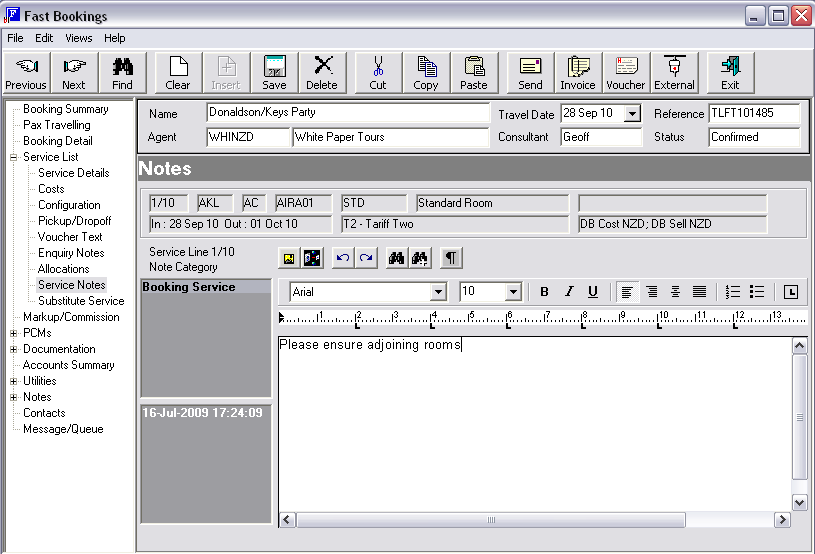
In the example above there is only one category of service line note. The date and time when the Note was last updated will show in the grid on the left.
There could be multiple categories of Service Notes – for example, one for general information; one for accounts information; one for additional itinerary information. By clicking on each of these categories, the notes that have previously been entered (if any) for the service can be viewed. Unlimited text can be added under each category. A Date and Time stamp will be attached to each Note, reflecting the last time it was updated.
The Note categories must first be setup in the Code Maint module.
(continued in Substitute Service)